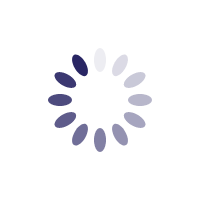Access Education & Training Videos
How to Set up a Facebook or Instagram Business Page
Most Realtors have a Facebook or Instagram business page. You’ll need a Facebook or Instagram business page to use the Agent Social Connect Auto-posting & Scheduling social posting platform.
Setting up a Facebook and Instagram Business page is straightforward. We provide resources. A rule by Meta/Facebook requires setting up either a Facebook or Instagram Business page to auto-post & schedule social media content directly to your pages within the Facebook platform.
Video & articles how to set-up a facebook and instagram business page
Once your business pages are set up you are ready to use the AgentSocialConnect social auto-posting & scheduling platform.
Video: How to Set Up a Facebook Business Page Step By Step Specifically For Real Estate Agents
Facebook Article: How To Set Up A Facebook Real Estate Business Page
Instagram Article: How To Set Up Business Instagram Page
Are there any membership restrictions?
Yes, only one Realtor per membership and one Husband & Wife Team (same office) per membership.
Are there any membership restrictions?
Yes, only one Realtor per membership and one Husband & Wife Team (same office) per membership.
How soon after purchasing will i have access to AgentSocialConnect?
Once you have signed up, you’ll automatically receive a welcome email with your login credentials to access your personal dashboard and what to do once you access your dashboard – it can take a few minutes for the email to arrive but generally, it will be immediately.
Please check your spam folder in case you don’t see it in your main inbox.
Any issues, contact support@agentsocialconnect.com
When and how is content delivered?
Our monthly Done-For-You Content is delivered in a secure Member’s area.
When you sign up with either the Agent SocialConnect Basic or Pro Plan you will receive a welcome email with instructions to access the Members Area.
Inside you’ll be directed to a short video that explains how to use the AgentSocialConnect Platform and how to begin posting on social our done-for-you-content within minutes.
Can I customize the posts & images?
Our monthly Done-For-You Content is delivered in a secure Member’s area.
When you sign up with either the Agent SocialConnect Basic or Pro Plan you will receive a welcome email with instructions to access the Members Area.
Inside you’ll be directed to a short video that explains how to use the AgentSocialConnect Platform and how to begin posting on social our done-for-you-content within minutes.
I’m in the mortgage industry, can i sign up?
Yes, we encourage you to sign up. While our done-for-you templates are created for Realtors, we have a growing section of done-for-you content for mortgage professionals.
All of our content templates are 100% customizable using Canva. You can edit/delete any of the written copy, and add your image, brand colors, and logo to fit your specific needs.
How do i know if Agent Social Connect is for me?
If you’re a Realtor, Broker, or Lender that is trying to figure out social media content creation and you’re not generating new followers, engagement, leads, and new business then this is for you.
What is Canva?
Canva provides a Free Account or Pro account image/photo editor and video editor all-in-one graphic design cloud-based software.
You’ll need a free Canva account to edit our done-for-you social media templates.
What is your return policy?
Due to the digital nature of our membership, we DO NOT offer full refunds or partial refunds.
You can easily cancel your AgentSocialConnect membership in your member’s dashboard anytime to prevent future billings at your next renewal date.
You will have full access to your account for the remainder of your membership period, and it will expire on your re-bill date.